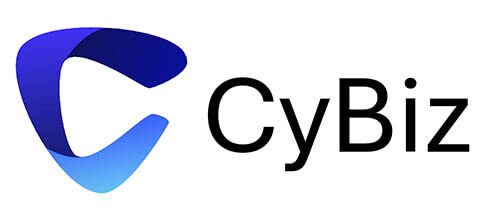Cyber Security Tips for Travel
With both business and personal travel rebounding strongly to pre-COVID levels, it’s important to be mindful of cyber security risks, which have elevated significantly since before the pandemic. Travelling generally exposes you to a variety of cyber threats, as you may be using unfamiliar networks and devices.
To help protect your digital security while traveling, consider the following Cyber Security Tips for Travel:
- Use a Virtual Private Network (VPN) Whenever Possible: A VPN encrypts your internet connection, making it more difficult for hackers to intercept your data. It also allows you to access the internet through a secure server, which is important when using public Wi-Fi networks. If you don’t have access to a VPN via your work, or want to use a different VPN, check out this list from Cyber News: Best Mobile VPN Apps in Australia – August 2023 – Cybernews.com
- Update and Secure Devices: Ensure that all your devices (smartphones, laptops, tablets) are updated with the latest software and security patches. Set strong passwords, use biometric authentication where available (Face ID, fingerprints etc), and enable device encryption.
- Use Two-Factor Authentication (2FA): Enable 2FA for your online accounts. This adds an extra layer of security, requiring you to provide a second form of verification (such as a code sent to your phone or an authenticator App) in addition to your password. This is always recommended, not just when you are traveling.
- Avoid Public Wi-Fi: Public Wi-Fi networks are often less secure and can be exploited by attackers. If possible, use your mobile data or a secure hotspot instead. If you must use public Wi-Fi, connect through a VPN to encrypt your data. If you are travelling overseas and worried about data use, then consider an eSim mobile package.
- Disable Auto-Connect: Turn off the automatic connection to open Wi-Fi networks. This prevents your device from connecting to potentially malicious networks without your knowledge.
- Beware of Phishing: Be cautious of unsolicited emails, messages, or links, especially when traveling. Cybercriminals may try to exploit your unfamiliarity with local conditions or services to trick you into revealing sensitive information. Even Scanning an untrusted QR Code can be risky, as you don’t know in advance which URL your device is being taken to.
- Use Secure Connections: When accessing websites, ensure that the connection is secure. Look for “https://” in the URL and a padlock symbol in the browser’s address bar.
- Use Encrypted Messaging: If you need to communicate securely, use end-to-end encrypted messaging apps like Signal or WhatsApp to protect your conversations from eavesdropping.
- Secure Physical Items: Keep your devices physically secure. Use a lock or secure your laptop and other valuable electronics in your hotel room safe when not in use.
- Back Up Your Data: Before traveling, back up your important data to a secure cloud storage service or an external hard drive. This ensures that you won’t lose critical information in case your devices are lost, stolen, or compromised. Where possible, back-up your data whilst traveling to a secure cloud service.
- Avoid Public Computers and Other Shared Devices: Never use public computers for sensitive tasks like online banking or accessing personal accounts, as they may have malware or keyloggers installed. Avoid using shared direct-to-USB port charging stations. Rather use your own plug and cable to charge your devices, or a charged battery pack. If you need to use a shared charging station, use a USB data blocker, which will block data transmission via the USB port but still allows your phone to charge.
- Consider Using a Travel-Specific Device: Using a travel-specific device (like a clean, secure laptop or phone with limited personal data) minimises the risk of exposing sensitive information. This is particularly relevant when travelling to locations where the government may engage in digital eavesdropping. If you don’t have a separate device for travel, then if you travelled to a location with elevated cyber risks, when you get back to your home country consider performing a factory reset and restoring from your backup.
- Ensure You Can Remotely Wipe a Lost Device: If your device is lost, remember to quickly take steps to ensure the date on your device doesn’t fall into the wrong hands. This can be done on all iPhone and most Android devices. For Windows laptops, you will need to have first enrolled your computer with Microsoft Intune
- Be Cautious on Social Media: Be mindful of what you share on social media while traveling. Posting your exact location and travel plans can make you an easy target for both physical and cyber threats. If you are someone who likes to post while traveling, then lock down your social media profiles so you can control who’s seeing what you post. Most social media platforms have an option to only allow friends to view your content. Travel photos can be used to track where you are, right down to your accommodation. So, consider only posting locations that you’ve already left – and never post pictures of your accommodation while you’re still there.

Although no precaution is foolproof, taking these steps can greatly enhance your cyber security while travelling. Stay vigilant and mindful of your digital behaviour to minimise risks – and safe travels!
Contact CyBiz if you need support to implement any of these Cyber Security Tips for Travel before your next business or leisure trip.