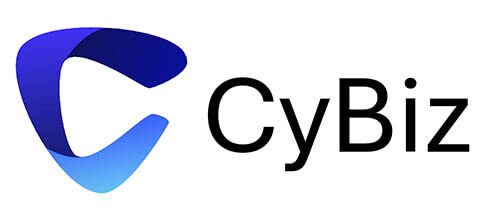Web hosting cyber security considerations and 10 best practices to adopt
Who you choose to host your domain can make a big difference to your website security. Inadequate web hosting security can have severe consequences for both website owners and their users across the key Cyber Security principles of Confidentiality, Integrity and Availability, including:
• Data breaches – unauthorised access to sensitive customer or organisational data stored on the server or database
• Defacement of your website – hackers can replace your website content with their own messages or malicious content
• Malware distribution – your organisation’s website can be used by threat actors to distribute malware to unsuspecting viewers
• Search engine blacklisting – If your website becomes a source of malware or spam, search engines can blacklist it, making it virtually invisible in search results, significantly impacting website traffic and online visibility.
• Website downtime – while you are restoring your site to a secure state, your website will be unavailable to users, potentially resulting in lost traffic and revenue.
What steps can you take to minimise the reputational, financial and legal damage and ensure your web host is providing appropriate levels of security? Start by selecting a hosting provider with a strong track record of security and a reputation for excellent customer support – and which is able to implement the practices below.
- Keep software up to date: Regularly update your website’s content management system (CMS), plugins, themes, and any other software you use. Vulnerabilities in outdated software can be exploited by attackers.
- Monitor website activity: Continuously observe the network for performance and security issues enable web hosts to identify and resolve problems before they cause major disruptions. You can implement website monitoring such as intrusion detection systems (IDS) and intrusion prevention systems (IPS) to track suspicious activities or unusual traffic patterns.
- Malware scanning: Scanning for malware is mandatory for a good hosting plan.
- Use a web application firewall (WAF) and Transport Layer Security (TLS) Certificates: TLS technology encrypts data transmitted between the user’s browser and your server, so that anyone trying to intercept your data can only see incomprehensible characters. WAF can help filter and block malicious traffic before it reaches your website.
- Protect against Distributed Denial of Service (DDoS): Consider using DDoS protection services to mitigate the impact of DDoS attacks which interrupt activities on your website by overflowing its resources with large traffic volumes, making it unavailable to viewers.
- Implement secure access controls for your web hosting and administration: Implement strong passwords for all accounts associated with your hosting and website administration. Enable and require two-factor authentication (2FA) to access your hosting control panel and any other sensitive accounts.
- Regular backups: Perform regular automated backups of your website’s data and files. This will prevent loss of critical business or customer data, ensure your data is available if you need to restore your website, and will reduce website downtime.
- Secure file permissions: Set appropriate file and directory permissions on your server. Restrict access to sensitive files and directories to prevent unauthorised access.
- Perform regular security audits and scans: These can identify potential weaknesses and address them proactively.
- Disable unnecessary services: Turn off any unnecessary server services and features that could be exploited by attackers.
No one security measure is foolproof, so it’s crucial to adopt a layered approach to website security. By combining multiple security practices, you significantly reduce the risk of a successful attack on your website hosting.
As a website owner, it is you are responsible to protect your users and their personal information. Speak to your website host to understand the security measures they have in place for your website and ask for regular data and reports so you can ensure they are meeting their critical KPIs in this area.